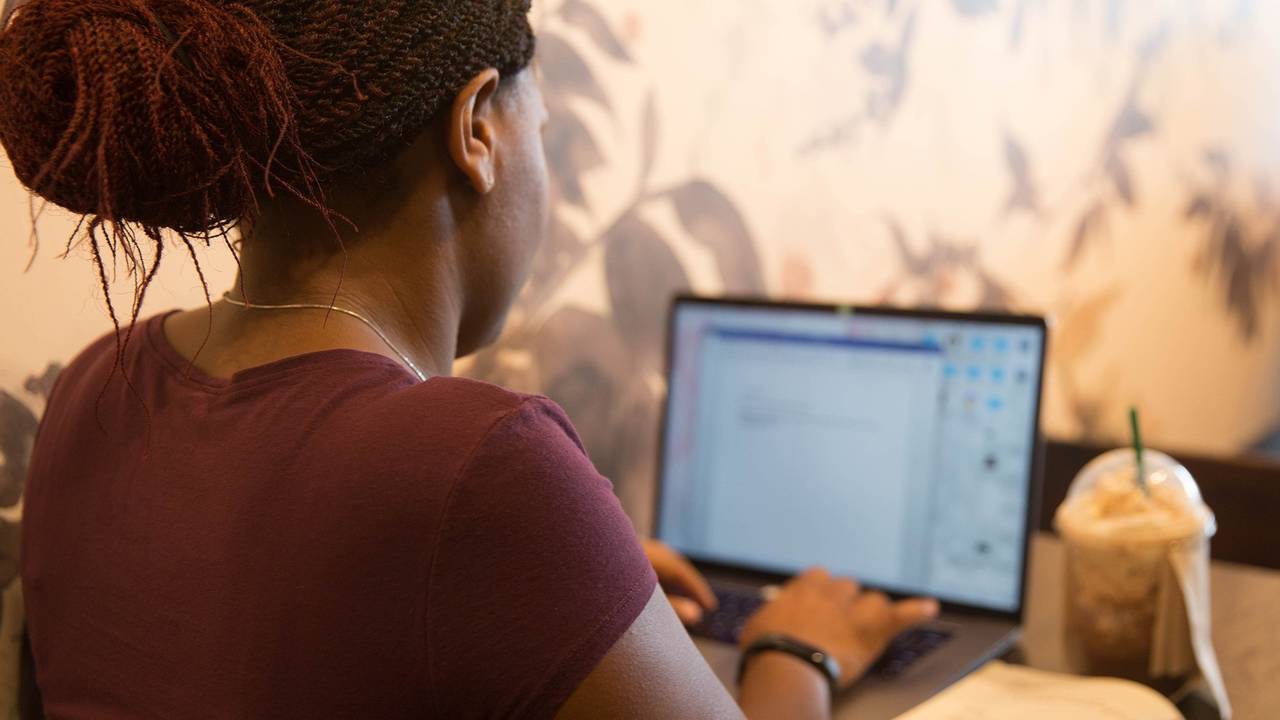Are you an IT professional looking to level up your knowledge on software development? You may be wondering what the differences are between Unified Process and UML. While both are software engineering approaches, they serve different purposes. In fact, Unified Process (UP) is a software development methodology, whereas UML, which stands for Unified Modeling Language, is a visual language used for software modeling.
So what sets them apart? Essentially, UP is a framework that guides software development teams through a series of steps to create a software project, while UML is a notation system that helps facilitate communication between developers, analysts, and stakeholders. UML enables the creation of models that represent the different aspects of a software system, such as the user interface, data storage, and the logic of the application. UP, on the other hand, is focused on the development process itself, such as defining the scope of the project, creating a development plan, and carrying out activities such as code reviews and testing.
If you’re new to the world of software development, it’s easy to get lost in the terminology and methodologies. Knowing the difference between Unified Process and UML is just the beginning – there are plenty of other factors that impact the success of a software project. However, having a good understanding of these core concepts can certainly help you navigate the landscape. Whether you’re a developer, project manager or simply curious, gaining insights into different approaches and tools can help you better understand the software development process and help you achieve better outcomes.
Unified Process Overview
The Unified Process (UP) is a software-development process framework used to manage and align software-development efforts between stakeholders. It is an iterative and incremental process that is widely popular among software developers for its flexibility and adaptability. The UP justifies the requirements of its name by virtue of being an all-inclusive, streamlined software development process that involves all phases from conception, implementation, deployment, and beyond. The process is a derivative of the Rational Unified Process (RUP), developed by Rational Software (now IBM).
- The UP is a customizable framework
- It is a generic process framework
- It is an architecture-driven method
The goal of the UP is to give the team the agility to adapt to new requirements while managing resources, schedule, and quality effectively. To do this, the UP defines a set of phases, workflows, and artifacts that are used to guide a team through each iteration of the software development process. The UP is based on an iterative model that uses a risk-based approach to manage the software development process. By identifying and minimizing risk, the UP helps ensure that the software meets all quality standards and delivers its value proposition to stakeholders.
The UP provides several advantages over other software development approaches. For example, it allows for flexibility in the development process so that changes can be made quickly and easily without significant impact on cost or schedule. The UP also encourages collaboration and communication between team members, which can help to prevent misunderstandings and promote a shared understanding of project goals.
| Advantages of UP | Disadvantages of UP |
|---|---|
| Flexibility in development process | Requires skilled practitioners to manage the process |
| Encourages collaboration and communication | Can be seen as overly complex for small projects |
| Adaptable to changing requirements | Increased complexity/timespan compared to other methodologies |
In conclusion, the Unified Process is an adaptable framework that aims to provide agility and adaptability to a software development team. Its iterative and architecture-driven approach helps ensure that each iteration of the development process is well-managed and that the final product meets all quality standards and delivers its value proposition to stakeholders. Although it requires skilled practitioners to manage the process, the advantages of the UP make it a popular choice among software developers.
UML Overview
Unified Modeling Language (UML), is a visual modeling language utilized to document, design, and construct various software systems. Created by the Object Management Group (OMG), it supports software developers to model and design enterprise-class software systems. UML defines a set of graphical notations to illustrate design, structure, and behavior of software systems; it provides the framework to comprehend software development at an abstract level, which can be utilized in object-oriented design, software engineering, and programming.
- UML offers a standardized approach to software modeling, ensuring that enterprise systems can be understood by all stakeholders, irrespective of their technical expertise. It provides a common language that can be used to communicate ideas and designs clearly, making development and stakeholder buy-in much more efficient.
- UML modeling tools enable developers to create multiple views of an enterprise system, including aspects such as behavior, architecture, and structure. This enables an accurate representation of how the software system functions.
- UML helps to identify problems in requirements early on in the design cycle, reducing the risk of project overruns and saving money.
UML is different from the Unified Process (UP), in that UP is a full software development process framework, while UML is a visual modeling language. UP integrates UML with other aspects of software development, such as project management, security, and testing.
UML is a powerful tool for businesses and software developers to document, design, and build software systems efficiently. There are numerous UML modeling tools available in the market today, making it easier for developers and businesses to utilize this modeling language without being an expert in technical programming.
| UML Diagram Types | Description |
|---|---|
| Class Diagrams | Displays the classes and objects involved in a system and the relationships between them. |
| Activity Diagrams | A visual representation of business workflows and processes, which depicts various activities and actions. |
| Sequence Diagrams | Shows how objects interact with each other to accomplish a task, depicting the order in which those activities take place. |
UML is a modeling language that has significantly improved the methodology for software design and development. It offers a standardized approach to software modeling, making it easier to communicate ideas clearly, ensuring that enterprise systems can be understood by all stakeholders. With its various diagram types, UML allows developers to build a better understanding of the architecture and behavior of software systems.
Unified Process Phases
The Unified Process (UP) is an iterative and incremental software development process framework that provides guidance for effectively managing complex and dynamic software development projects. UP contains four phases that work together to deliver a high-quality software solution: inception, elaboration, construction, and transition.
- Inception: During this phase, the project team identifies the scope, objectives, and risks of the project. The team also works to secure necessary funding and resources for the project. The goal of the inception phase is to determine whether the project is worth pursuing and if it can be completed within the given constraints.
- Elaboration: During this phase, the project team defines the requirements, architecture, and design of the software solution. The team also performs risk analysis and develops a plan for testing and deployment. The goal of the elaboration phase is to establish a solid foundation for the development of the solution.
- Construction: During this phase, the project team develops and implements the software solution. The team also performs testing and quality assurance activities to ensure that the solution meets the requirements and is delivered on time and within budget. The goal of the construction phase is to create a functional and high-quality software solution.
- Transition: During this phase, the project team deploys the software solution to the end-users or customers. The team also provides training and support to ensure that users can effectively use the solution. The goal of the transition phase is to ensure a smooth transition to the new software solution.
UP is a flexible process framework that allows teams to adapt their process to fit their specific needs and project requirements. By following UP, teams can effectively manage the complexity and uncertainty of software development projects and deliver high-quality solutions.
UML Diagram Types
UML or Unified Modeling Language is a visual language that is used to model software systems. There are different types of UML diagrams that are used based on the requirement of the software system. The following are the different types of UML diagrams:
- Use Case Diagrams
- Class Diagrams
- Object Diagrams
- Sequence Diagrams
- Collaboration Diagrams
- Statechart Diagrams
- Activity Diagrams
- Component Diagrams
- Deployment Diagrams
Each of the above-specified diagrams is used for specific purposes. Use Case Diagrams are used to represent the interaction between users and the system, while Class Diagrams are used to represent the structure and relationships of classes in the system. Object Diagrams are used to represent the instances of classes, while Sequence and Collaboration Diagrams are used to represent the interaction between objects and the system. Statechart Diagrams are used to represent the behavior of objects in different states, and Activity Diagrams are used to represent the flow of activities in the system.
Component Diagrams are used to represent the components of a system and their relationships, while Deployment Diagrams are used to represent the physical deployment of the system on different nodes. UML diagrams help to communicate the system’s requirements, designs, and implementations to stakeholders, improving the system’s understanding and development.
Conclusion
UML diagrams are a powerful visual language that helps to model different aspects of software systems. Use of UML diagrams improves the system’s requirements, design, and implementation by enabling stakeholders to understand the system more efficiently. Understanding the different types of UML diagrams and using them for the appropriate requirement helps to create better software systems, contributing to the success of the project.
Unified Process Artifacts
Unified Process (UP) is a software engineering methodology that emphasizes iteratively developing, testing, and deploying software systems. The process is based on the Rational Unified Process (RUP) and is supported by a set of artifacts that provide a common ground for communication between team members and stakeholders. Here are the five main UP artifacts:
- Vision: The vision document describes the high-level goals and objectives of the software project. It outlines the stakeholders, user requirements, and expected business benefits. The vision document sets the stage for the project by defining its scope and purpose.
- Use Case: A use case describes a sequence of actions that a system performs that yields an observable result of business value. Use cases are written from the perspective of the end user and are used to capture system requirements. They are typically presented in a narrative format that outlines the steps of a user interacting with the system.
- Analysis Model: The analysis model is a visual representation of the system requirements. It includes diagrams such as use case diagrams, activity diagrams, and sequence diagrams. The analysis model is used to validate the requirements and to ensure that they are complete, consistent, and unambiguous.
- Design Model: The design model describes the implementation of the system. It includes class diagrams, entity-relationship diagrams, and component diagrams. The design model is used to validate the architecture and to ensure that it satisfies the requirements.
- Implementation Model: The implementation model is the code that implements the system. It includes the source code, build scripts, and documentation. The implementation model is used to validate that the design is correctly implemented and to ensure that the code is maintainable and scalable.
Conclusion
The UP artifacts provide a structured approach to software development that helps ensure that the software system meets the stakeholders’ requirements. By iteratively developing, testing, and deploying software systems, UP enables software teams to response quickly to changes and risks, and deliver software systems that add value to the business.
UML Use Cases
UML, which stands for Unified Modeling Language, is a visual language used for software design that provides a standard way to visualize the design of a system. UML is often used in conjunction with software development processes, such as the Unified Process (UP), to help create efficient and effective software systems.
One of the most important UML diagrams used in the Unified Process is the Use Case diagram. Use Cases are a powerful tool for describing the behavior of a system from the user’s perspective. A Use Case is essentially a story that describes how a user interacts with a system to achieve a particular goal.
Benefits of UML Use Cases
- Helps to clarify requirements: Use Cases provide a clear, concise, and understandable description of how a system is expected to behave from the user’s perspective.
- Encourages communication: Use Cases can help facilitate communication between developers, stakeholders, and end-users, ensuring that everyone is on the same page when it comes to the requirements of the system.
- Can help with testing: Use Cases can be used to define test cases, ensuring that the system meets the requirements outlined in the Use Cases.
Creating UML Use Cases
The process of creating Use Cases typically involves the following steps:
- Identify actors: Actors are the users of the system or other systems that interact with the system. They are represented by stick figures in Use Case diagrams.
- Identify goals: Goals are the objectives that the user wants to achieve by interacting with the system.
- Create Use Cases: A Use Case is a set of steps that describes how the user interacts with the system to achieve a particular goal.
- Link Use Cases: Use Cases can be linked together to show the flow of the user’s interaction with the system.
Example of a UML Use Case Diagram
Below is an example of a UML Use Case diagram for an online shopping system:
| Actor: | Description: |
| Customer | A user who wants to browse and purchase items online |
| Administrator | A user who is responsible for managing the online store, adding and removing products, etc. |
| Use Case: | Description: |
| Browse Products | The customer browses the available products in the online store |
| Add to Cart | The customer adds items to their shopping cart |
| Check Out | The customer reviews their shopping cart and completes the purchase |
| Add Product | The administrator adds a new product to the online store |
| Remove Product | The administrator removes a product from the online store |
In the example above, the Use Cases represent the actions that the user can take within the system, while the actors represent the users who interact with the system. The Use Cases are linked together to show the flow of the user’s interaction with the system.
Unified Process vs Agile Methodology
Unified Process and Unified Modeling Language (UML) are two different software development methodologies that serve different purposes, each with its unique features and benefits. Understanding the difference between the two is crucial for choosing the right methodology for a particular software development project.
In contrast, Agile methodology is a different methodology that has become increasingly popular today, especially among software developers. Compared to the Unified Process, Agile is a more flexible methodology that focuses on delivering a working software product through collaboration between the development team and stakeholders.
- Unified Process: This methodology is a comprehensive framework that provides phases, processes, and workflows that guide software development teams through the entire software development lifecycle. The Unified Process emphasizes documentation and planning, so it is suitable for teams working on complex software projects that require detailed planning and coordination. It breaks down the entire software development process into four major phases: Inception, Elaboration, Construction, and Transition.
- Agile Methodology: In contrast, Agile methodology is more flexible, with a focus on collaboration and continuous delivery. It is also based on iterative development and involves breaking the entire software development process into small, manageable chunks known as sprints, which can be delivered to stakeholders for feedback. Agile methodology values individuals and interactions over processes and tools, with communication being the most integral aspect of the process.
While the Unified Process follows a traditional, linear approach to software development, Agile methodology emphasizes flexibility, continuous delivery, and collaboration. The following table highlights the key differences between the two methodologies:
| Unified Process | Agile Methodology |
|---|---|
| Emphasizes documentation and planning | Emphasizes collaboration and communication |
| Linear approach to software development | Iterative approach to software development |
| Strict hierarchy and roles within development team | Flexible team structure and roles |
| Requires detailed and specific requirements | Allows for changing requirements through continuous feedback |
Choosing between Agile methodology and the Unified Process depends on the nature of the software development project and the needs of the development team. Agile is ideal for projects that require flexibility, while the Unified Process is best suited for projects that require detailed planning and coordination.
What is the difference between Unified Process and UML?
FAQs:
- What is Unified Process?
- What is UML?
- What is the difference between Unified Process and UML?
- How are Unified Process and UML related?
- Which one is more important, Unified Process or UML?
Unified Process is a software development methodology that provides a framework for iterative and incremental development of software systems.
UML stands for Unified Modeling Language, which is a graphical language used to model software systems visually.
Unified Process is a methodology for software development, while UML is a graphical language for modeling software systems.
Unified Process can be used to guide the development process while UML can be used to model the software system being developed.
Both Unified Process and UML are important in software development. Unified Process guides the development process, while UML models the software system being developed.
Closing
Thanks for reading! Hopefully, this article has given you a better understanding of the difference between Unified Process and UML. Remember that while Unified Process guides the development process, UML models the software system being developed. If you have any more questions, don’t hesitate to come back and visit us!