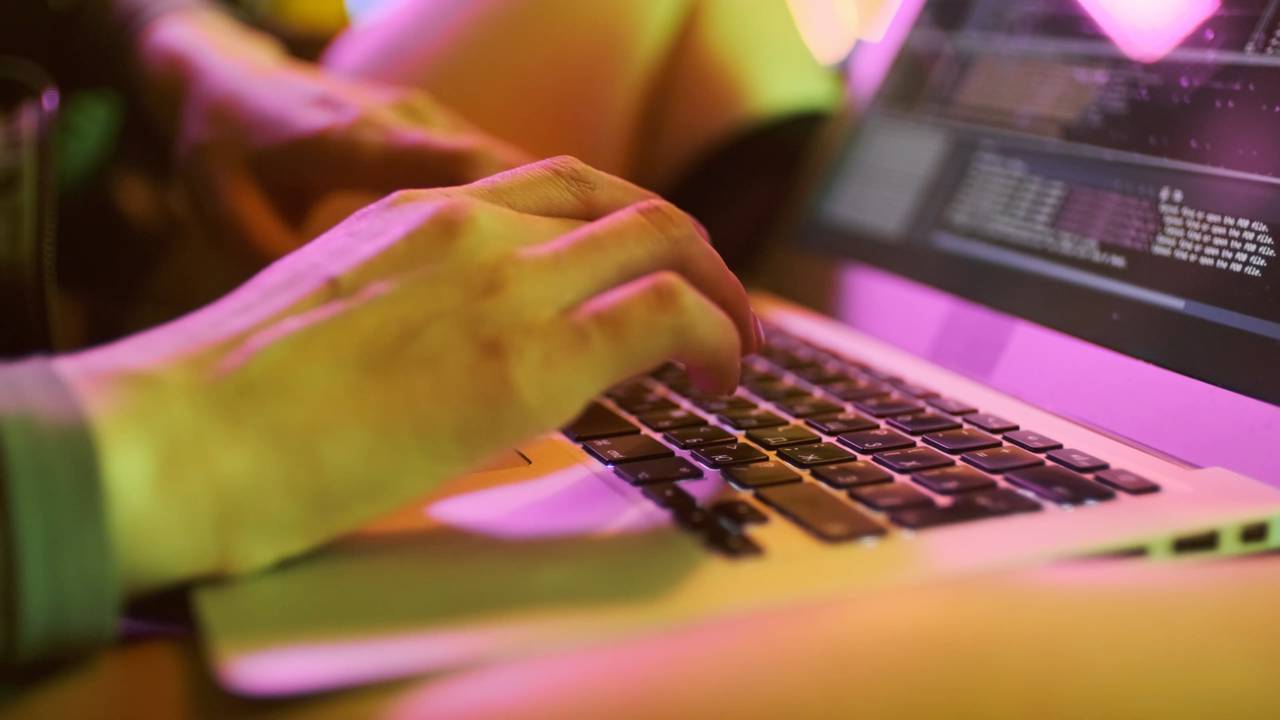Do you know the difference between PayPal and PayPal Sandbox? If not, don’t worry, you’re not alone! The two platforms share a similar name, but they are actually quite different. PayPal is a payment service that allows individuals and businesses to make and receive payments online. On the other hand, PayPal Sandbox is a testing environment that allows developers to test their applications and simulate transactions without using real money.
While PayPal is a popular tool for online transactions, the functionality of PayPal Sandbox is geared towards developers who are building e-commerce platforms and integrating payment gateways into their projects. PayPal Sandbox provides developers with a way to test their applications in a safe and secure environment, without the risk of processing real financial transactions. With the ability to make pretend transactions, developers can ensure their platform is functioning seamlessly before going live. This can save businesses time, money, and stress in the long run.
Introduction to PayPal
PayPal is a digital payment platform that allows individuals and businesses to securely send and receive money online. It was founded in 1998 as an alternative to traditional payment methods like paper checks and money orders. Today, PayPal is a global leader in online payments with over 392 million active accounts in more than 200 markets around the world.
PayPal enables its users to store their payment information in a secure digital wallet. Users can then make payments online by logging into their PayPal account, selecting the payment method they want to use, and confirming the transaction. PayPal accepts a variety of payment types including credit cards, debit cards, bank transfers, and PayPal balance.
- One of the major benefits of using PayPal is its security.
- PayPal uses industry-standard encryption and anti-fraud technology to protect its users’ financial information.
- In addition, PayPal offers protection for both buyers and sellers in the form of refunds and dispute resolution.
PayPal also offers a range of services for businesses, including invoicing, payment processing, and customizable checkout options. It is a popular choice for small business owners and entrepreneurs who want to accept payments online.
However, before integrating PayPal into your website or application, it is important to understand the difference between PayPal and PayPal sandbox.
How does PayPal work?
PayPal is a digital payment service that allows users to pay for goods and services online. It is a third-party payment processor that acts as a mediator between buyers and sellers. This means that instead of directly transferring money from one bank account to another, PayPal holds the funds on behalf of the buyers and sellers.
- Firstly, the buyer will have to create an account with PayPal and link their bank account or credit card.
- When the buyer purchases a product or service, they will select PayPal as the payment method and log in to their account.
- PayPal will then deduct the funds from the buyer’s account and hold it for the seller.
- Once the seller confirms that they have shipped the product or provided the service, PayPal releases the funds to the seller.
- The seller can then choose to transfer the funds to their bank account or keep it in their PayPal account for future transactions.
One of the advantages of using PayPal is that it provides an extra layer of security for both buyers and sellers. PayPal has a Purchase Protection plan that covers eligible purchases that are not received or are significantly different from what was described. The service also offers Seller Protection for eligible transactions where the seller is protected against claims, chargebacks, and reversals.
There is also a testing environment called PayPal Sandbox that developers can use to test their applications before going live. The PayPal Sandbox environment is a replica of the live PayPal site, but with test accounts, test transactions, and test data. This enables developers to test their application’s integration with PayPal without affecting actual customer accounts or transactions.
| Advantages of PayPal | Disadvantages of PayPal |
|---|---|
| Secure and reliable payment system | Transaction fees |
| Easy to use | Delayed access to funds for sellers |
| Accepted by many online merchants | Limited seller protection |
| Purchase and Seller Protection plans | Not available in all countries |
Overall, PayPal is a convenient and secure digital payment system that enables users to make and receive online payments. Its Seller and Purchase Protection plans provide an extra layer of security and peace of mind for both buyers and sellers. However, the service is not without its drawbacks, such as transaction fees and delayed access to funds for sellers.
Benefits of PayPal
PayPal is a widely-used digital payment platform that allows people to send and receive money online. It has become the go-to payment system for many people because of its convenience, reliability, and security. PayPal provides a number of benefits to both individuals and businesses. Here are some of the key benefits of using PayPal:
- Convenience: PayPal allows you to make and receive payments from anywhere in the world, at any time of day. All you need is an internet connection, and you can quickly and easily send money to anyone with a PayPal account.
- Security: PayPal is one of the most secure payment platforms available today. Your financial information is kept safe and secure, and PayPal uses state-of-the-art encryption technologies to protect your data at all times. Additionally, PayPal offers fraud protection, which means that if someone unauthorized uses your account, you are covered and can get your money back.
- Flexibility: PayPal allows you to link multiple bank accounts and credit cards to your account, giving you the flexibility to choose how you pay and get paid. You can also choose to use your PayPal balance, which you can load with funds from your bank account or through PayPal’s Instant Transfer feature, which allows you to transfer funds from your balance to your bank account instantly.
- Low Fees: PayPal charges relatively low fees compared to other payment platforms. While some transactions are free, others may incur a small fee, depending on the amount you are sending and the type of transaction you are making. However, PayPal’s fees are generally very reasonable.
The Difference Between PayPal and PayPal Sandbox
While PayPal is a payment platform that allows you to send and receive money online, PayPal Sandbox is a testing environment that allows you to simulate PayPal transactions without actually processing any real payments. Essentially, it’s a “playground” where you can test and debug your PayPal integration before going live.
PayPal Sandbox is especially useful for developers who are building apps, websites, or other software that relies on PayPal integration. It allows developers to test their integration and make sure everything is working correctly before launching their product or service. With PayPal Sandbox, you can create virtual accounts, simulate transactions, and test your integration without risking any real money.
Overall, PayPal and PayPal Sandbox serve different purposes, but they are both important tools for anyone who wants to use PayPal’s payment platform. Whether you’re sending money to a friend or building a new app, PayPal’s convenient, secure, and flexible payment system can help you do it quickly and easily.
| PayPal | PayPal Sandbox |
|---|---|
| A real payment platform used to send and receive money online. | A testing environment used to simulate PayPal transactions for developers. |
| Provides convenient, secure, and flexible payment options. | Allows developers to test their integration without risking any real money. |
| Used by individuals and businesses for a variety of purposes. | Used primarily by developers building apps, websites, or software that relies on PayPal integration. |
Whether you’re using PayPal to pay for goods and services online or testing your PayPal integration in a simulated environment, both PayPal and PayPal Sandbox offer a range of benefits that can help you get the most out of your digital payments.
Introduction to PayPal Sandbox
PayPal is a well-known online payment system that allows users to make and receive payments through the Internet, without revealing their financial information. The PayPal Sandbox, on the other hand, is a testing environment that simulates the PayPal production environment and enables developers to test their applications without actually processing any real transactions.
The PayPal Sandbox is a very useful tool for developers who want to test their PayPal integrations before going live with them, as it allows them to simulate different scenarios, test different payment methods, and troubleshoot any issues that may arise.
- Features of PayPal Sandbox
- Creating a PayPal Sandbox Account
- Using PayPal Test Accounts
Let’s take a closer look at each of these features:
Features of PayPal Sandbox
The PayPal Sandbox offers various features that developers can use to test their PayPal integrations. These features include:
- Simulating real-world scenarios: The PayPal Sandbox allows developers to simulate different scenarios, such as successful and failed transactions, declined credit cards, and more. This helps developers test their applications under different circumstances and ensure that they work correctly in all cases.
- Testing different payment methods: The PayPal Sandbox allows developers to test different payment methods, including PayPal balance, credit cards, bank transfers, and more. This helps developers ensure that their applications are compatible with all payment methods that PayPal offers.
- Debugging tools: The PayPal Sandbox provides developers with various tools for debugging their applications, such as error codes, debug logs, and transaction details. This helps developers identify and fix any issues that may arise during the testing process.
Creating a PayPal Sandbox Account
In order to use the PayPal Sandbox, developers need to create a separate Sandbox account. This can be done by visiting the PayPal Developer website and signing up for a Sandbox account. Once the account is created, developers can access the Sandbox environment and start testing their applications.
Using PayPal Test Accounts
The PayPal Sandbox provides developers with test accounts that they can use to test their applications. These test accounts simulate real PayPal accounts and have their own fake balances, payment methods, and transaction histories. Developers can use these test accounts to simulate different scenarios and test their applications under various circumstances.
| Test Account Type | Description |
|---|---|
| Personal | A test account for personal use, with a fake PayPal balance and no credit cards. |
| Business | A test account for business use, with a fake PayPal balance and the ability to accept payments. |
| Buyer | A test account for simulating a buyer, with a fake PayPal balance and the ability to make payments. |
| Seller | A test account for simulating a seller, with a fake PayPal balance and the ability to receive payments. |
Overall, the PayPal Sandbox is a powerful tool that helps developers test their PayPal integrations with ease and confidence. By simulating different scenarios, testing different payment methods, and using test accounts, developers can ensure that their applications are robust, reliable, and ready for production.
Benefits of PayPal Sandbox
PayPal Sandbox is a testing environment for developers who are working on integrating PayPal into their applications. It provides a simulated version of PayPal’s live environment, allowing developers to test their code without making actual transactions. Here are five benefits of using PayPal Sandbox:
- Safe Testing: Testing in a live environment can be risky since it involves actual transactions. With PayPal Sandbox, developers can test their code without risking any money or affecting real users. This allows them to identify and fix problems before going live.
- Easy Integration: PayPal Sandbox provides developers with all the tools they need to integrate PayPal into their applications smoothly. It offers extensive documentation, testing tools, sample codes, and other resources to help developers get up and running quickly.
- Real-world simulations: PayPal Sandbox simulates real-world scenarios, allowing developers to test how their applications will perform in different situations, such as chargebacks, refunds, and disputes. This ensures that the code is robust and can handle unexpected situations.
- Multiple Testing Accounts: PayPal Sandbox allows developers to create multiple testing accounts, each with different configurations, to test various scenarios. This enables them to test various payment methods, user roles, and more. Using different accounts also helps isolate issues, making it easier to identify and fix problems.
- Low Cost: Using PayPal Sandbox is free, which means developers can test their code without incurring any costs. This is especially important for small businesses and startups that have limited resources.
Conclusion
PayPal Sandbox provides developers with a safe and cost-effective way to test their applications before going live. Its user-friendly interface, simulation tools, multiple accounts, and extensive documentation make integration with PayPal a breeze. It’s an essential testing environment for any developer working with PayPal integration, ensuring that their code is robust, reliable, and can handle real-world scenarios.
Now that you know the benefits of PayPal Sandbox, take advantage of its features and start testing your code in a reliable and safe environment.
Happy coding!
| Advantages of PayPal Sandbox | Disadvantages of PayPal Sandbox |
|---|---|
| Free to use | May not simulate all real-world scenarios accurately |
| Multiple testing accounts | Requires some technical skills to set up |
| Easy integration | Testing results may not always reflect live transactions |
| Real-world simulations | |
| Allows identification of problems before going live |
How to Set Up a PayPal Account
PayPal is one of the most commonly used payment systems in the world, allowing people and businesses to make and receive payments securely and conveniently online. If you don’t already have a PayPal account, setting one up is quick and simple. Here’s how:
- First, go to the PayPal website and click the “Sign Up” button in the top right-hand corner.
- Choose the type of account you want to set up – personal or business – and follow the on-screen instructions. You’ll be asked to provide personal information such as your name, address, and email address.
- You’ll also be prompted to connect a payment method to your PayPal account, such as a credit or debit card, or your bank account.
Once you’ve completed the sign-up process, you’ll be taken to your PayPal dashboard, where you can start using the service to send and receive payments. It’s important to remember to keep your account information up-to-date to ensure your account stays secure and to avoid any payment issues.
In summary, setting up a PayPal account is a straightforward process that only takes a few minutes. Follow the step-by-step instructions provided on the PayPal website, and you’ll be up and running in no time.
If you’re setting up a PayPal account for your business, you’ll also have the option to set up a PayPal business account. This type of account offers additional features such as the ability to accept payments in multiple currencies, create and send invoices, and access enhanced reporting and analytics.
| Personal Account | Business Account |
|---|---|
| Best for individuals who want to purchase goods or services online. | Best for businesses that want to accept payments online, either through their website or through PayPal invoicing. |
| No monthly fees. | Potentially higher transaction fees. |
| Limited payment options. | Multiple payment options, including the ability to accept payments in multiple currencies. |
| No access to reporting or analytics features. | Access to enhanced reporting and analytics features. |
By choosing the right type of account and following the steps to set it up correctly, you can ensure that you’re able to use PayPal to its full potential.
PayPal alternatives
While PayPal is undoubtedly a popular payment platform, it’s not the only option out there. Here are some PayPal alternatives you might consider:
- Skrill: Skrill is an e-commerce platform that allows people to transfer money and make payments securely and quickly. It offers a prepaid MasterCard service and multi-currency account options.
- Stripe: Stripe is a platform that allows businesses of any size to accept payments securely and efficiently. It allows for customization with branding and integration with other applications.
- Amazon Pay: Amazon Pay is a secure and easy-to-use payment solution that allows customers to shop, purchase, and donate without needing to enter their payment and shipping information every time.
Each of these platforms has its own sets of pros and cons, so it’s important to weigh them carefully when deciding which one to use. Some of the factors to consider include transaction fees, payment processing duration, security, and user experience.
PayPal vs. PayPal Sandbox
One commonly confused pair of PayPal products is PayPal and PayPal Sandbox.
PayPal: PayPal is a payment platform used to make online money transfers and purchases. It is a secure and widely used payment processing option.
PayPal Sandbox: PayPal Sandbox is a testing environment that allows users to simulate PayPal transactions in a safe and controlled setting. It’s mainly used by developers and merchants to test their PayPal integrations and ensure everything is working correctly before launching their online store or website.
So, the key difference between PayPal and PayPal Sandbox is that PayPal is a live payment platform, while PayPal Sandbox is a payment gateway that allows developers to test their integrations with PayPal without using a live account. While they have similar user interfaces, PayPal Sandbox is clearly labeled as the testing environment to avoid confusion.
| PayPal | PayPal Sandbox |
|---|---|
| Live payment platform | Testing environment |
| Used for real transactions | Allows for simulated transactions |
| Requires a live account | Does not require a live account |
In summary, PayPal and PayPal Sandbox serve different purposes. PayPal is used for real transactions, while PayPal Sandbox is used for testing and development. Keep in mind that the two platforms should not be used interchangeably.
What is the difference between PayPal and PayPal Sandbox?
Q: What is PayPal?
A: PayPal is an online payment system that allows users to send and receive money securely over the internet. It is a popular alternative to traditional payment methods like credit cards and bank transfers.
Q: What is PayPal Sandbox?
A: PayPal Sandbox is a testing environment for developers to test the PayPal payment system in a safe and controlled environment. It provides a way to test out new features and functions without risking real money or transactions.
Q: How do PayPal and PayPal Sandbox differ?
A: PayPal is a real production system that allows users to send and receive real money. PayPal Sandbox is a testing environment for developers that simulates a production environment but does not involve real money or transactions.
Q: Who can use PayPal and PayPal Sandbox?
A: Anyone can use PayPal to send and receive money, while PayPal Sandbox is designed specifically for developers who are creating apps or websites that use the PayPal payment system.
Q: Do I need to have a PayPal account to use PayPal Sandbox?
A: Yes, you need to have a PayPal account to use PayPal Sandbox since it is linked to your PayPal account.
Closing Thoughts
Now that you understand the difference between PayPal and PayPal Sandbox, you can choose which platform is right for you depending on your needs. PayPal is perfect for sending and receiving real money while PayPal Sandbox is great for developers who want to test out new features without risk. Thank you for reading, and we hope you visit again soon!