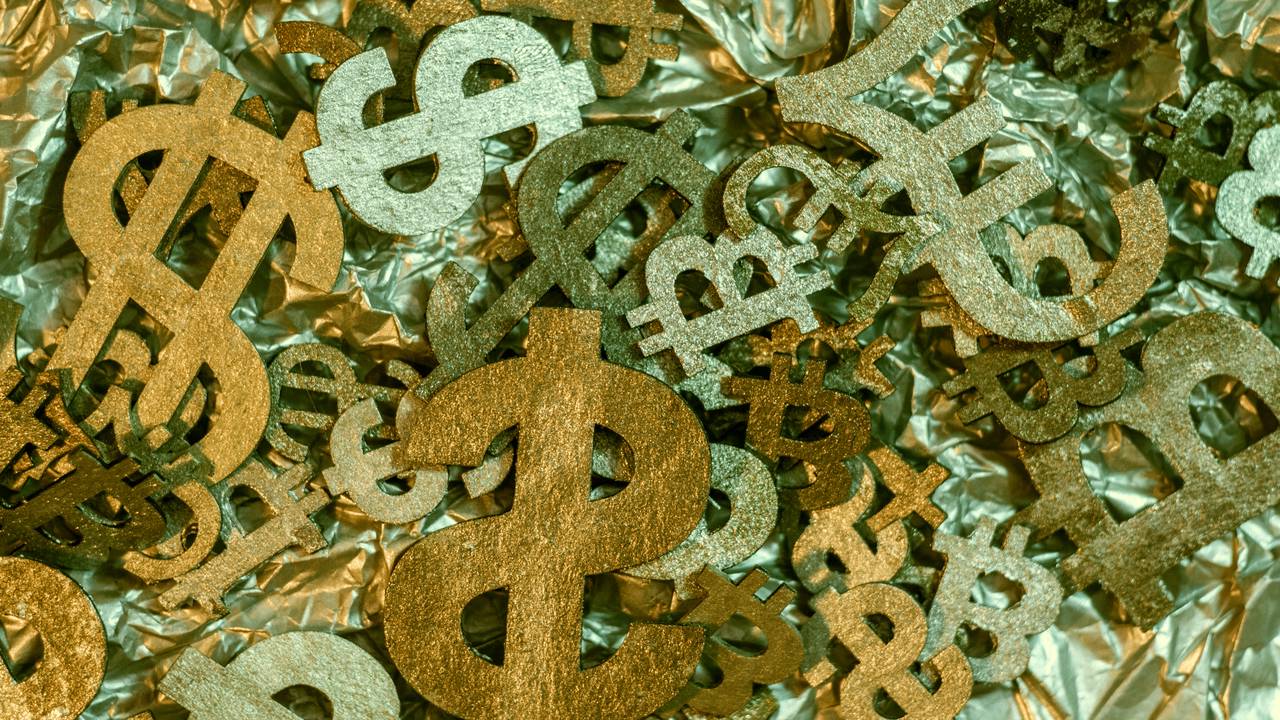Have you ever found yourself obsessively tapping on your mobile phone to buy in-app purchases just to satisfy your cravings for virtual goods? It’s undeniable that they do a good job in keeping us entertained. But what if you accidentally made a purchase or the content didn’t meet your expectations? Fear not, because there’s a chance you can get your money back from in-app purchases.
You’d think that developers wouldn’t want to be bothered with refund requests, but it’s actually becoming more common as they realize the importance of customer satisfaction. The big players in the app store market are also following suit, with both Apple and Google having systems in place for users to request refunds. So if an in-app purchase goes awry, don’t automatically assume that you’re stuck with it. But how do you go about getting a refund?
The process of getting a refund varies depending on the device and platform you’re using. It may take a bit of digging around in the app store settings, but it’s usually a straightforward process. But before you hit that “refund” button, it’s important to know what the rules are for each store. Understanding the terms and conditions will save you from any disappointment or frustration should things not go your way. So, the next time you find yourself regretting an in-app purchase, remember that you just might be able to get a refund.
In-App Purchase Refund Policies
In-app purchases have revolutionized the way we interact with mobile apps. Nowadays, most of the mobile app publishers offer premium features or unlocking of levels in exchange for real money. Yet, sometimes, in-app purchases can disappoint users, or they may be charged incorrectly. Thankfully, most app stores offer refund policies for in-app purchases that didn’t go well. Here are some key things to know about in-app purchase refund policies:
- The refund policies vary depending on the app store (e.g., Apple App Store, Google Play Store, Amazon App Store), so it’s essential to check the policies of the respective store before requesting a refund.
- Generally, the refund policies allow users to get their money back if they mistakenly bought something or if they experienced technical issues during the purchase, such as an error or crash.
- Refunds are usually processed within two to five business days after the request gets processed.
Below is a table outlining the in-app purchase refund policies of some popular app stores:
| App Store | Refund Policy |
|---|---|
| Apple App Store | Users can request a refund through their Purchase History or by contacting Apple Support within 90 days of the purchase. Refunds are granted at Apple’s discretion on a case-by-case basis. |
| Google Play Store | Users can request a refund within two hours of the purchase. After that, refunds are granted on a case-by-case basis if the purchase was made within the last 48 hours. No refunds are offered for purchases made over two days ago. |
| Amazon App Store | Users can request a refund within 48 hours of the purchase. Refunds are generally granted unless there is evidence of fraudulent activity. |
It’s essential to read and understand the refund policies of the respective app store before purchasing anything. Knowing the limitations and restrictions can save users from unwanted surprises in case they change their minds or face issues during the purchase process.
How to request a refund for in-app purchases
Accidental purchases can happen to anyone, but fortunately, it is fairly easy to get a refund for in-app purchases. If you have made an accidental purchase or are unhappy with a purchase you have made, here are some steps that you can take to request a refund:
- Step 1: Open your email and look for the receipt you received for the purchase you want to refund.
- Step 2: Click on the “Report a Problem” link found in the email.
- Step 3: You will be redirected to iTunes, where you will be prompted to log in.
- Step 4: On the “Report a Problem” page, locate the item you want to refund and click on the “Report a Problem” button next to it.
- Step 5: Select the reason why you want a refund and provide additional comments if necessary.
- Step 6: Click “Submit” and wait for a response from the App Store support team.
It is important to note that refunds are not guaranteed and it usually takes a few days to a week to receive a response from Apple. Also, refunds are not possible for all in-app purchases. App Store guidelines state that consumable items cannot be refunded after they have been used or if more than 14 days have passed since the purchase. Non-consumable items, such as apps and games, can be refunded within 14 days of purchase.
If you have made a purchase on an Android device, the process is slightly different. Here are the steps you need to follow:
- Step 1: Open the Google Play Store app and tap on the hamburger menu (the three lines in the top left corner).
- Step 2: Select “Account” and then “Order History” to see a list of recent purchases.
- Step 3: Find the item you want to refund and tap on “Refund.” You will be asked to provide a reason for the return.
- Step 4: Tap “Yes” to confirm that you want to refund the item.
- Step 5: Wait for a response from the Google Play support team.
If you have any issues with the refund process, you can contact the App Store or Google Play support team for assistance.
| Platform | Days for Refund | Not Refundable |
|---|---|---|
| Apple App Store | 14 | Consumable items after being used or more than 14 days have passed since purchase |
| Google Play Store | 48 | Consumable items after being used or if more than 48 hours have passed since purchase |
Knowing how to request a refund for in-app purchases is an important skill for any mobile device user. By following the steps outlined above, you can get your money back if you accidentally purchase an item or are unhappy with a purchase you have made.
Legal recourse for unauthorized in-app purchases
Mobile games and apps have revolutionized the way we entertain ourselves. In a few taps or clicks, we can have access to a vast library of games and other content. However, with this convenience comes the threat of unauthorized in-app purchases.
In-app purchases (IAPs) are items or features that are sold within a mobile app. They are designed to enhance the user experience and allow players to progress faster. However, some games and apps make it too easy for users, especially children, to make purchases without their knowledge or consent. This has led to numerous complaints and legal battles.
- Dispute the charge – The first step is to contact the store or platform where you made the purchase. Apple, Google Play, and Amazon all have a process for disputing charges. You will need to provide proof that the purchase was unauthorized or unintentional. If successful, you should be able to get a refund.
- Contact the app developer – If you are unable to get a refund from the store, you can try contacting the app developer or publisher directly. Some companies have a customer service department that can help resolve issues. However, this may only work for certain apps and companies.
- File a complaint with regulatory agencies – If you feel that you have been cheated or deceived by an app, you can file a complaint with the Federal Trade Commission (FTC) or the Consumer Financial Protection Bureau (CFPB). These agencies investigate consumer complaints and can take legal action against companies that violate consumer protection laws.
Here is a table summarizing the legal rights of consumers with respect to in-app purchases:
| Legal Right | Description |
|---|---|
| Right to know | Consumers have the right to know what they are buying and how much it costs. |
| Right to consent | Consumers must give their explicit consent before making a purchase. |
| Right to dispute | Consumers have the right to dispute unauthorized or fraudulent charges. |
| Right to get a refund | Consumers are entitled to a refund if they did not authorize a purchase. |
It is important to note that not all in-app purchases are bad. Many legitimate apps and games use IAPs to generate revenue and provide valuable content. However, consumers need to be aware of the risks and take steps to protect themselves. By understanding your legal rights and taking action when necessary, you can ensure that your mobile experience is both enjoyable and safe.
Tips to Avoid Accidental In-App Purchases
Accidental in-app purchases can be a big problem, especially if you have children who love playing games on your phone or tablet. Fortunately, there are several steps you can take to prevent these accidental purchases from happening.
- Disable In-App Purchases: This is the most basic step you can take to avoid accidental purchases. Go to your device’s settings and disable in-app purchases. This will prevent any app from being able to charge you for anything.
- Password Protection: Some devices allow you to set up a password to protect against accidental purchases. This means that anyone who wants to buy something in the app will need to enter a password first, preventing accidental purchases.
- Read App Reviews: Before downloading any app, take a few minutes to read reviews from other users. This can give you an idea of whether there are any issues with accidental purchases or not.
How to Get a Refund for Accidental In-App Purchases
If you do end up making an accidental in-app purchase, most app stores have a refund process that you can use to get your money back. However, the process and requirements will vary depending on the platform you’re using. Here’s a rundown of how to request an in-app purchase refund on some popular platforms:
| Platform | Refund Request Process |
|---|---|
| iOS | Go to the App Store and select “Report a Problem” next to the app that you made the purchase in. Follow the prompts to request a refund. |
| Google Play | Go to the Google Play Help Center and request a refund through the website. You’ll need to provide some information about the purchase, including the order number. |
| Amazon Appstore | Go to the Amazon Appstore website and click “Your Account” > “Your Orders” > “Contact Customer Service”. Then select “Chat” or “Phone” to speak to a representative about the refund. |
Other Tips to Consider
Here are a few more tips to keep in mind to avoid accidental in-app purchases:
- Don’t Save Payment Information: If you don’t save your payment information in the app, you won’t be able to make any purchases accidentally.
- Set Up Restrictions: On some devices, you can set up parental controls that restrict certain apps or in-app purchases. This is a great option if you have children who use your device.
- Be Mindful of Pop-Ups: Some apps will try to trick you into making purchases with pop-up ads or notifications. Be mindful of these and never click on anything that you’re not sure about.
In-App Purchase Refund Success Stories
Many users have had success stories of refunds for in-app purchases. Here are some of them:
- A user made an accidental purchase while playing a game and immediately contacted the app developer. The developer swiftly processed a refund for the inadvertent in-app purchase.
- Another user’s child made several in-app purchases without their knowledge. When they discovered the charges, they contacted the app store’s customer support and explained the situation. The app store representative processed a full refund for all of the unauthorized charges.
- After making an in-app purchase for a subscription service, a user found that the service did not meet their expectations. They contacted the service’s customer support, and the representative processed a refund for the purchase in a timely manner.
Understanding In-App Purchase Refunds
While it’s possible to receive a refund for in-app purchases, it’s important to understand the limitations and conditions around these refunds. In general, app stores and developers are more willing to process refunds for accidental purchases or unauthorized charges. Refunds for in-app purchases made intentionally usually depend on the specific app store or service’s refund policy. Also, refunds may not be guaranteed for all types of in-app purchases. For example, consumable items, such as virtual currency or extra lives, may not be eligible for refunds.
Tips for Requesting In-App Purchase Refunds
If you’re seeking a refund for an in-app purchase, here are some tips to follow:
- Act quickly. Most app stores and services have a deadline for refund requests, often within a few days of the purchase.
- Be specific and detailed when describing the issue. Explain the circumstances of the purchase and why you’re seeking a refund.
- Provide evidence. If possible, include screenshots or other information that supports your case for a refund.
In-App Purchase Refunds by App Store/Service
Here’s a table that outlines the in-app purchase refund policies for some popular app stores and services:
| App Store/Service | Refund Policy |
|---|---|
| Apple App Store | Full refund within 14 days of purchase for accidental or unauthorized charges; refunds for other reasons are up to the discretion of the app developer |
| Google Play Store | Full refund within 48 hours of purchase for accidental or unauthorized charges; refunds for other reasons are up to the discretion of the app developer |
| Amazon App Store | Full refund within 48 hours of purchase for accidental or unauthorized charges; refunds for other reasons are up to the discretion of the app developer |
It’s important to note that refund policies may vary based on region, app type, and other factors. Always check the specific refund policy for the app store or service you’re using.
The Impact of In-App Purchase Refunds on App Developers
As in-app purchases continue to grow in popularity, developers face new challenges to keep up with the ever-evolving landscape of the mobile app market. One of the most significant challenges is dealing with in-app purchase refunds. While refunds can be beneficial for consumers, they can also have a significant impact on app developers.
- Revenue Loss: One of the most significant impacts of in-app purchase refunds on app developers is revenue loss. App developers rely heavily on in-app purchases to generate revenue. A refund can lead to a direct loss of revenue for the developer.
- User Disengagement: In addition to revenue loss, refunds can also lead to user disengagement. If users are repeatedly requesting refunds, they may lose trust in the app, which can lead to decreased use and overall revenue loss.
- Increased Customer Support: Refunds can also lead to an increase in customer support requests. Developers must respond to these requests, which can be time-consuming and expensive.
It is important for developers to consider the impact of in-app purchase refunds and take measures to minimize the potential negative consequences. One way to do this is to ensure that in-app purchases are clear and transparent to users, so they know exactly what they are buying before making a purchase. Developers can also consider offering a trial period or free version of the app so users can try before they buy, reducing the likelihood of refund requests.
How to Handle In-App Purchase Refunds:
If a refund request is made, it is important for developers to handle it professionally and efficiently. Some best practices for handling in-app purchase refunds include:
- Responding promptly to refund requests
- Providing clear instructions on how to initiate a refund request
- Issuing refunds as quickly as possible
- Considering offering alternative forms of compensation, such as a free subscription or credit within the app, instead of a refund.
The Legal Framework for In-App Purchase Refunds:
The legal framework for in-app purchase refunds varies by jurisdiction. In some countries, such as the European Union, consumers have the legal right to a refund within a certain time frame. Developers must comply with these regulations or face potential legal consequences.
| Jurisdiction | Refund Policy |
|---|---|
| United States | No legal requirement for refunds, but many app stores have refund policies |
| European Union | Consumers have the legal right to a refund within 14 days of purchase |
| Japan | Consumers have the right to a refund within 8 days of purchase |
Developers should familiarize themselves with the legal framework for in-app purchase refunds in the regions where their app is available and ensure compliance to avoid legal issues.
Alternatives to in-app purchases for app monetization
Monetizing a mobile app is a challenge faced by many developers. While in-app purchases have become a common monetization strategy, there are alternative options that can be just as effective.
Here are some alternatives to in-app purchases:
- Paid Apps: Requiring users to pay for an app upfront is a straightforward way to generate revenue. However, it can also make it harder to attract new users who may be hesitant to spend money before trying out an app.
- Sponsorship: Selling sponsorships to businesses or brands that want to have their names associated with your app can be a great way to generate revenue. However, keep in mind that this option may not be as sustainable as other methods, as sponsorship deals can expire and may not be renewed.
- Freemium: Offering a free version of your app with limited features, but charging for access to premium features or content is a popular alternative to in-app purchases. This strategy allows developers to attract a wider audience while still generating revenue from paying customers.
If you choose to implement the freemium model, it’s important to carefully consider which features or content to offer for free and which to charge for. You want to give users enough value in the free version to keep them engaged, but still make the paid version appealing.
Another thing to keep in mind is that users can be resistant to paying for an app even if they’ve already downloaded and used it. If you’re looking to generate revenue from an existing user base, consider offering a one-time upgrade fee to unlock premium features instead of charging for individual in-app purchases.
Maximizing your revenue potential
Regardless of which monetization strategy you choose, it’s important to keep the user experience in mind. Avoid bombarding users with too many ads or making the app difficult to use without paying for upgrades.
Another way to maximize your revenue potential is by using a combination of monetization strategies. For example, you could offer a free version of your app with ads, as well as a paid version without any ads. This way, users who are willing to pay for a better experience can do so, while you still generate some revenue from those who are using the free version.
Conclusion
In-app purchases may be a popular monetization strategy for mobile apps, but they’re not the only option. By carefully considering which alternative monetization method to use and how to implement it, developers can still generate significant revenue while providing a positive user experience.
| Monetization Strategy | Pros | Cons |
|---|---|---|
| Paid Apps | Straightforward revenue generation | May deter users from trying an app |
| Sponsorship | Quick revenue generation potential | Sponsorship deals may not be sustainable |
| Freemium | Attracts a wider user base | May require more upfront development costs |
Ultimately, the key to successful monetization is to offer something of value to users, whether it’s a premium feature, ad-free experience, or exclusive content. By doing so, users will be more likely to engage with your app and may even be willing to pay for it.
Can You Get Money Back from In-App Purchases: FAQs
Q: Can I get a refund for an accidental in-app purchase?
A: Yes, you can get a refund for an accidental in-app purchase. However, the process for getting a refund will vary depending on the platform and app in question.
Q: How long do I have to request a refund for an in-app purchase?
A: The time limit for requesting a refund for an in-app purchase will depend on the platform and app in question. Generally, you must make the request within a few days of the purchase.
Q: Can I get a refund if I don’t like the in-app purchase?
A: No, you can’t get a refund just because you don’t like the in-app purchase. Refunds are only issued for accidental purchases, fraudulent charges, or technical issues.
Q: What should I do if I suspect fraudulent charges on my account because of in-app purchases?
A: If you suspect fraudulent charges on your account because of in-app purchases, you should contact the app store or platform’s customer support immediately to report the issue.
Q: Are there any other options besides requesting a refund for in-app purchases?
A: Yes, some platforms offer credit or gift cards as an alternative to refunds for in-app purchases. However, the availability of these options will depend on the platform and app in question.
Q: Will I be able to make in-app purchases again after I request a refund?
A: In most cases, yes, you will be able to make in-app purchases again after you request a refund. However, keep in mind that the refund may be subject to certain conditions and limitations.
Closing: Thanks for Reading!
We hope this article has provided you with helpful information about getting a refund for in-app purchases. Remember, the process for requesting a refund will depend on the platform and app in question, so be sure to check their specific guidelines. If you have any further questions, don’t hesitate to reach out to their customer support. Thanks for reading and we hope you visit us again soon for more useful articles!